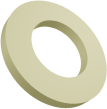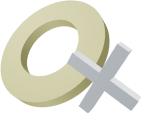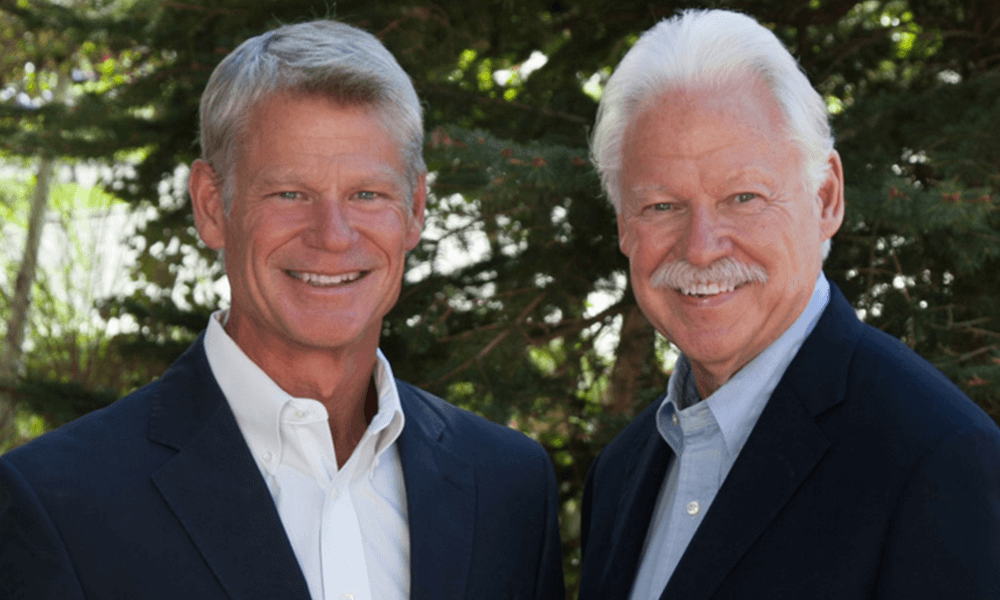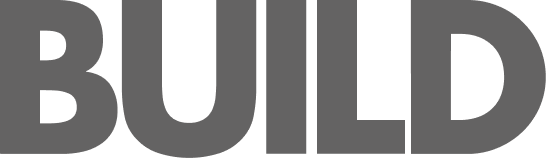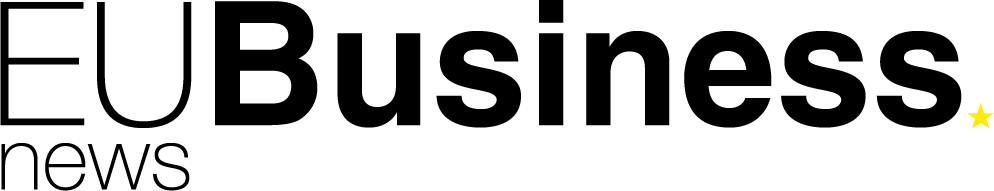Buying a house is a huge step, and understanding your estimated monthly mortgage payment is crucial. This is where a mortgage calculator comes in—a handy tool that takes the guesswork out of affordability.
But with all those numbers and terms like mortgage interest rate and loan term, using a mortgage calculator can feel intimidating. Don’t worry, this guide will walk you through every step, making you a mortgage calculator whiz in no time!

What Do You Need?
Before you dive into the world of mortgage payment calculators and home loan calculators, gather some key details:
- Home price: This is the cost of the house you’re considering.
- Down payment: The amount of cash you’ll put towards the house upfront. A larger down payment means a smaller loan amount.
- Loan term: This is the length of your mortgage, typically 15 or 30 years.
- Interest rate: This is the percentage you’ll pay on the borrowed money. It significantly impacts your monthly mortgage payment. You can find current mortgage rates online or talk to a mortgage lender.
Facing the Reality of PMI
If your down payment is less than 20% of the home price, you’ll likely need private mortgage insurance (PMI). PMI protects the lender if you default on the loan. It’s added to your monthly payment, so factor it in using the calculator’s PMI field if available.
Here’s the kicker: PMI isn’t a fixed cost. It depends on your loan amount, down payment, credit score, and loan type.
While a traditional mortgage calculator can estimate your total monthly payment with PMI, a PMI mortgage calculator can take a deeper dive. These specialized calculators can provide a more precise estimate of your PMI premium based on your unique financial profile.
Understanding the Inputs
Now, let’s break down the calculator’s inputs:
- Loan amount: This is the difference between the home price and your down payment. For example, if the house costs USD$300,000 and you put down USD$50,000, your loan amount would be USD$250,000.
- Interest rate: Enter the annual interest rate you expect to qualify for. Remember, a higher rate means a higher monthly payment.
- Loan term: Select the desired loan term (15 or 30 years). A longer term translates to lower monthly payments but more interest paid overall.

Considering Additional Costs: Property Taxes and Homeowners Insurance
Most mortgage calculators allow you to factor in property taxes and homeowners insurance. These are yearly costs you’ll pay on top of your mortgage payment.
- Property taxes: The amount you pay to your local government, typically a percentage of your home’s value.
- Homeowners insurance: Protects your home against damage or loss. Your rate depends on factors like location and home type.
By including these, you get a more realistic picture of your total monthly housing expense.
Hitting Calculate!
Once you’ve entered all the information, click ‘calculate.’ The magic happens, and you’ll see your estimated monthly mortgage payment. This includes principal (the amount you’re paying towards the loan itself) and interest payment.
Exploring Different Scenarios: Playing the ‘What If’ Game
The beauty of a mortgage payment calculator is its flexibility. Let’s say you can only afford a USD$1,800 monthly payment. You can adjust the loan amount or interest rate to see what home price fits your budget.
- Change the down payment: See how a bigger down payment reduces your loan amount and lowers your monthly payment.
- Adjust the loan term: Experiment with different loan terms (15 vs 30 years) to see how it affects the payment amount and total interest paid.
Don’t Forget: It’s an Estimate
The calculator provides a helpful starting point, but remember, it’s an estimate. There might be additional closing costs associated with getting a mortgage. Consider factors like annual tax bill (property taxes), HOA fees (homeowners association fees), and lender fees.
Beyond the Basics: Advanced Options on Some Calculators
Want to get even more out of your mortgage calculator? Look for these features that can supercharge your homebuying strategy:
- Bi-weekly payments: Explore the potential benefits of making mortgage payments every two weeks.
- Extra payments: See how putting extra money toward your principal can accelerate paying off your mortgage.
These advanced features put you in the driver’s seat, letting you explore different scenarios and fine-tune your homebuying strategy.
Final Thoughts
With your newfound calculator skills and a little financial planning, you’ll be well on your way to securing your dream home! But remember, a calculator is just a tool. Talk to a trusted mortgage lender to discuss your specific situation and get pre-approved. They’ll guide you through the entire process, making your homeownership journey smooth sailing.